Birthday calculator age
[sc name=”agehtml”][/sc]
[sc name=”agejs”][/sc]
[sc name=”agecss”][/sc]
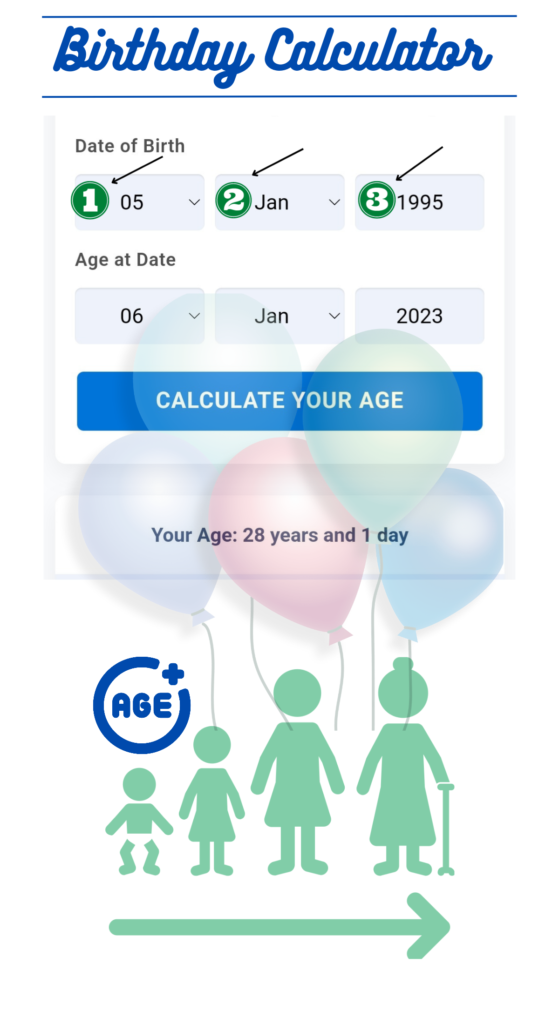
Birthday calculator | Introduction
A birthday calculator is a tool used to calculate a person’s age or the number of days between two dates. It can be useful for planning events, keeping track of milestones, or satisfying curiosity.
How Birthday calculator Works
The birthday calculator works by taking in two dates as input – typically a birthdate and the current date or another date of interest – and then performing calculations to determine the age or the number of days between those two dates. The tool may also take into account leap years, as well as any differences in the number of days in different months.
Types of Calculations
There are different types of calculations that a birthday calculator can perform, including:
- Age in years, months, and days
- Number of days between two dates
- Day of the week on which a certain date falls
- Countdown to a future date, such as a birthday or retirement date
Benefits and Uses of Birthday calculator
The benefits and uses of a birthday calculator include:
- Planning birthday parties and other events
- Tracking milestones such as anniversaries or work anniversaries
- Determining eligibility for certain activities or benefits that have age requirements
- Satisfying curiosity about one’s age or the number of days between two dates
How to Use a Birthday Calculator
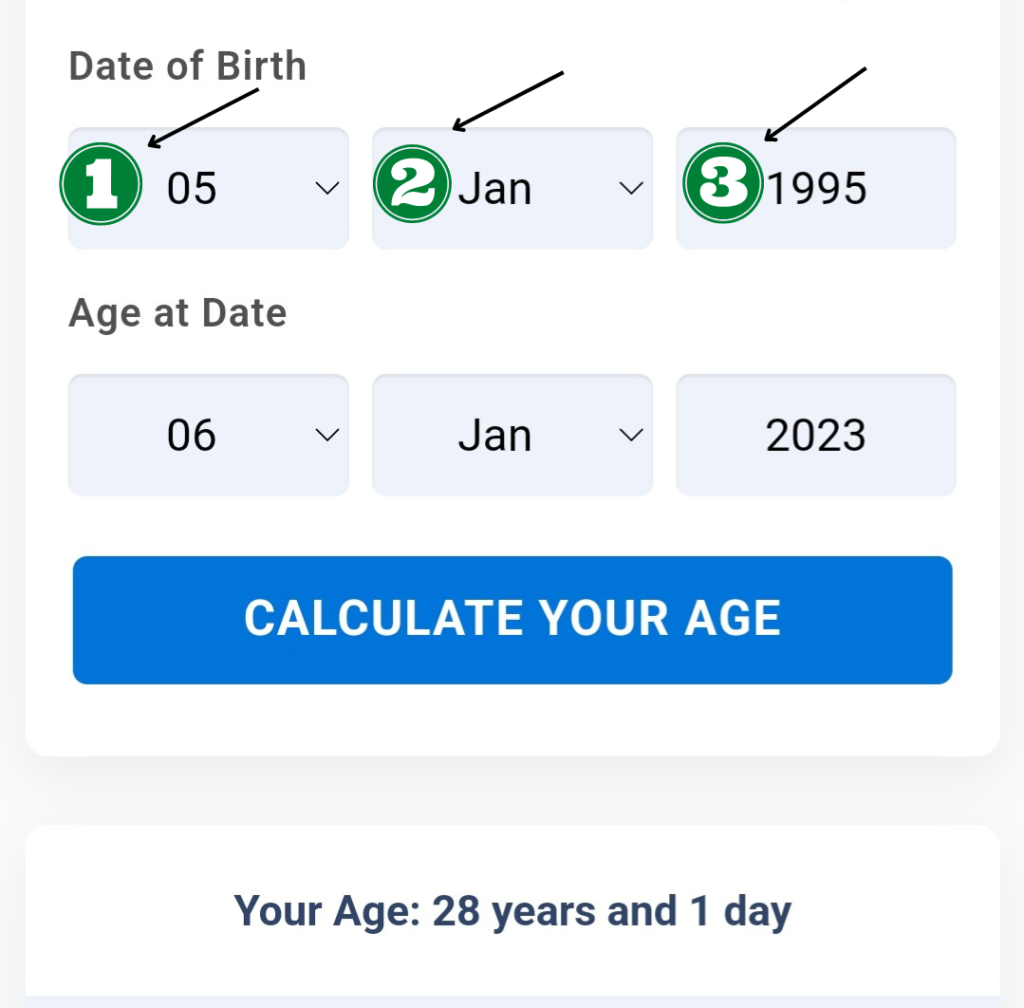
To use a birthday calculator, follow these steps:
- Enter your birthdate in the designated field.
- Enter the current date or another date of interest in the second field.
- Choose the type of calculation you want to perform, such as age or number of days between the two dates.
- Click the “calculate” button to get your result.
Conclusion
In conclusion, a birthday calculator is a useful tool for determining a person’s age or the number of days between two dates. It can be used for a variety of purposes, including event planning, milestone tracking, and satisfying curiosity. To use a birthday calculator, simply enter the relevant dates and choose the type of calculation you want to perform.
FAQ – Birthday calculator
What is the formula for calculating birthday?
To calculate someone’s age in years, months, and days, you can use the following formula:
Age in years = Current year – Birth year
To calculate someone’s age in months, you can use the following formula:
Age in months = (Current year – Birth year) * 12 + (Current month – Birth month)
To calculate someone’s age in days, you can use the following formula:
Age in days = (Current date – Birth date).days
In these formulas, “Current year”, “Current month”, and “Current date” refer to the present year, month, and date, respectively. “Birth year”, “Birth month”, and “Birth date” refer to the person’s year, month, and date of birth, respectively.
Note that the age calculated by these formulas assumes that the person has already had their birthday this year. If the person has not yet had their birthday, you would need to subtract one from their age in years.
What is the age calculator trick?
Ask the person to take the last two digits of the current year and add it to their birth year.
Then, ask them to subtract the last two digits of their birth year from the result.
The final answer will be the person’s age.
For example, if the current year is 2023 and the person was born in 1990, the calculation would look like this:
Take the last two digits of 2023 (23) and add it to the birth year (1990): 23 + 1990 = 2013.
Subtract the last two digits of the birth year (90) from the result: 2013 – 90 = 1923.
The final answer is 33, which is the person’s age.
While this trick is a fun way to calculate someone’s age, it’s important to note that it may not always be accurate, especially if the person’s birthday has not yet occurred in the current year. A more precise method is to use an online age calculator or a simple formula based on the person’s birthdate and the current date.
How do I calculate birthday in Excel?
=DATEDIF(date_of_birth, TODAY(), “Y”)
Here’s a breakdown of what this formula does:
DATEDIF is a built-in Excel function that calculates the difference between two dates.
date_of_birth should be replaced with the cell reference or the actual date value of the person’s birthdate.
TODAY() is a function that returns the current date.
“Y” is an optional argument that specifies the unit of time to be used in the calculation, in this case, “Y” stands for “years”.
Here’s an example to illustrate how to use this formula:
Assuming that the person’s birthdate is stored in cell A1, you can use the formula in cell B1 as follows:
=DATEDIF(A1, TODAY(), “Y”)
This formula will return the person’s age in years as of the current date. Note that the result may not be accurate if the person’s birthday has not yet occurred in the current year. In that case, you may want to use a different formula that takes the month and day of the person’s birthdate into account.